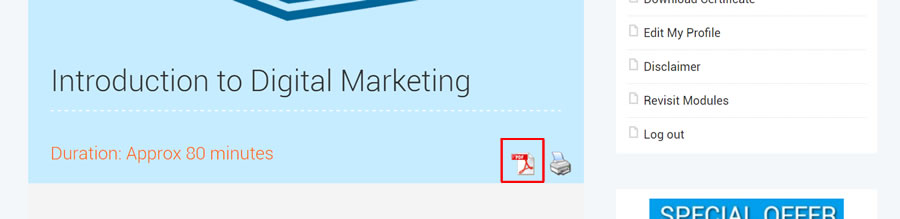How do I print/download the course modules?
You can print or download a pdf of any modules of your course. Please follow the steps listed below:
Step 1
Visit the “My Course Progress” section (you can find this in the menu on the sidebar). Select the module that you wish to print/save.
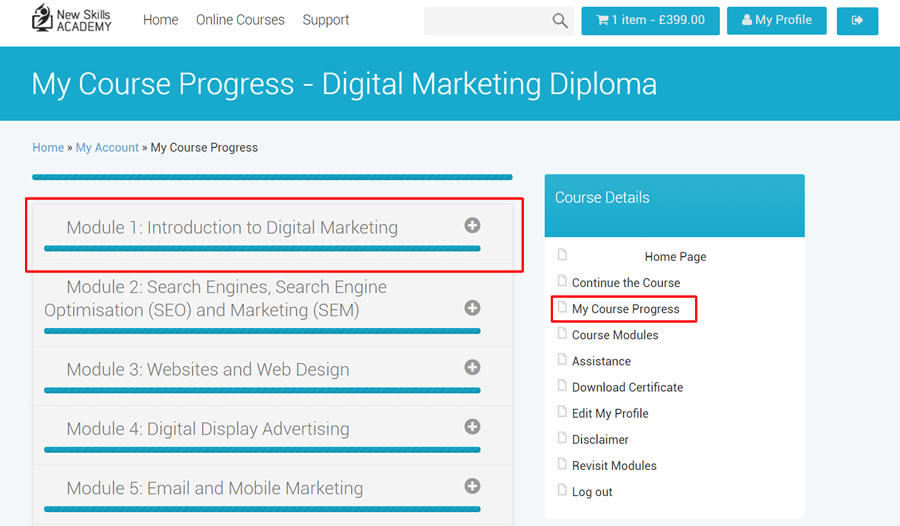
Step 2
To print the module, click on the print icon (as highlighted below) and then follow the instructions on your device.

Step 3
To download the module, click on the pdf icon (as highlighted below). The pdf will open on your device. You will then be able to save the file or print it.